This page is intended to guide paid-up members on how to renew their membership. In case of difficulty, please email us on info@ktpmalta.org.
Step 1 – Log in
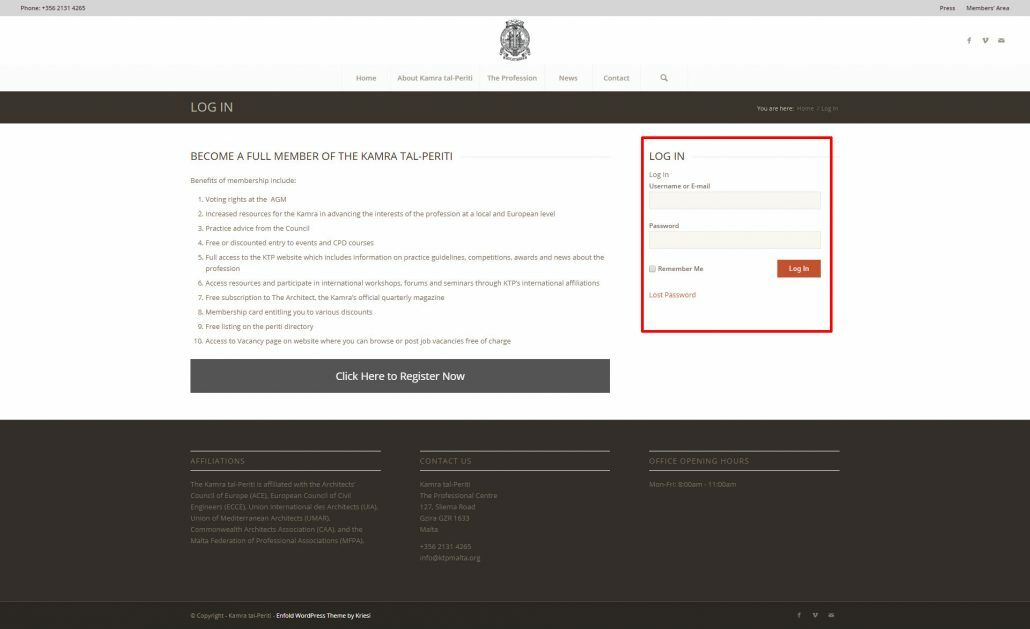
Step 2 – Click on My Account
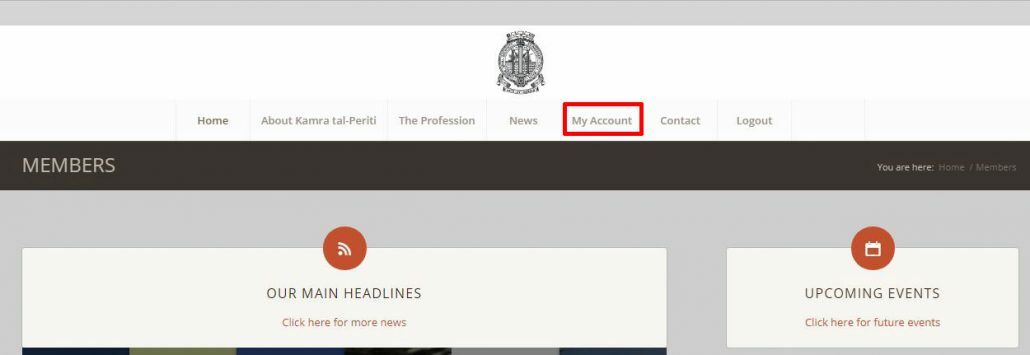
Step 3 – Click on Renew
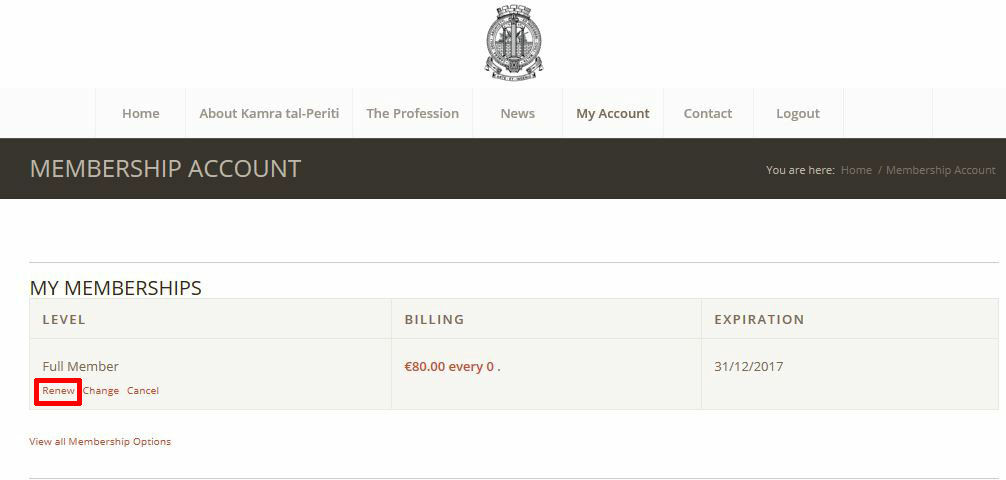
Step 4 – Your updated membership expiry date appears here
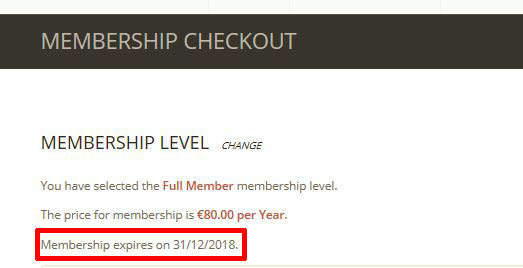
Step 5 – Update your Profile
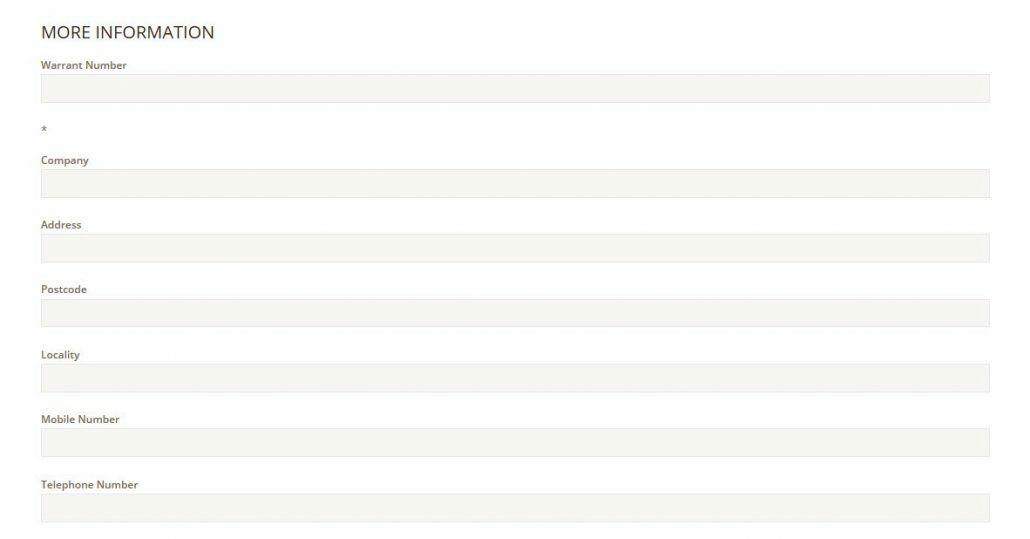
Step 6 – Click on the PayPal checkout button at the bottom of the page
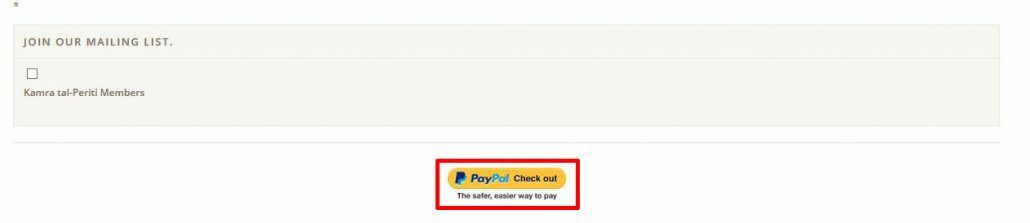
Step 7 – Select your preferred method of payment
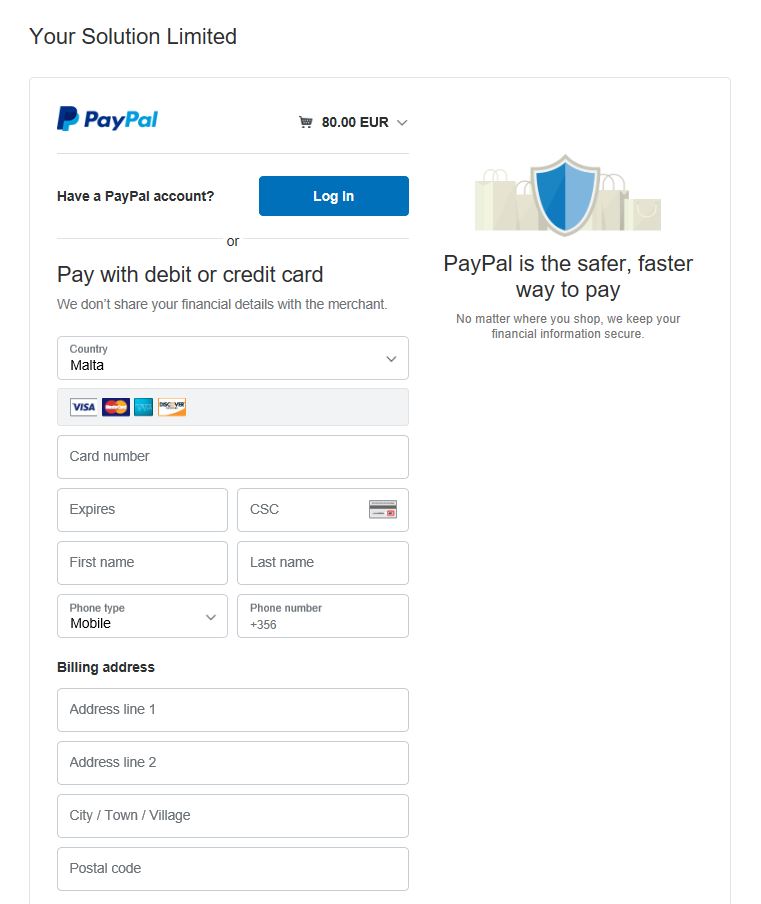
Step 8 – Click on ‘Agree & Pay’ button
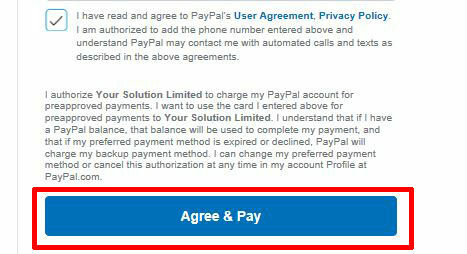
Step 9 – Print invoice for your records
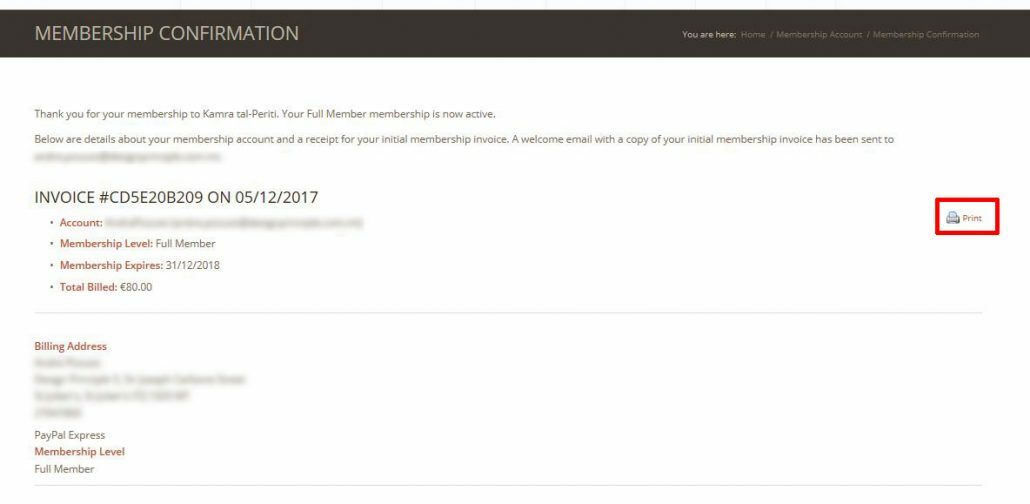

You must be logged in to post a comment.