This page is intended to guide paid-up members to use the Members’ Section on the new Kamra tal-Periti website. In case of difficulty, please email us on info@ktpmalta.org.
Step 1 – Logging in
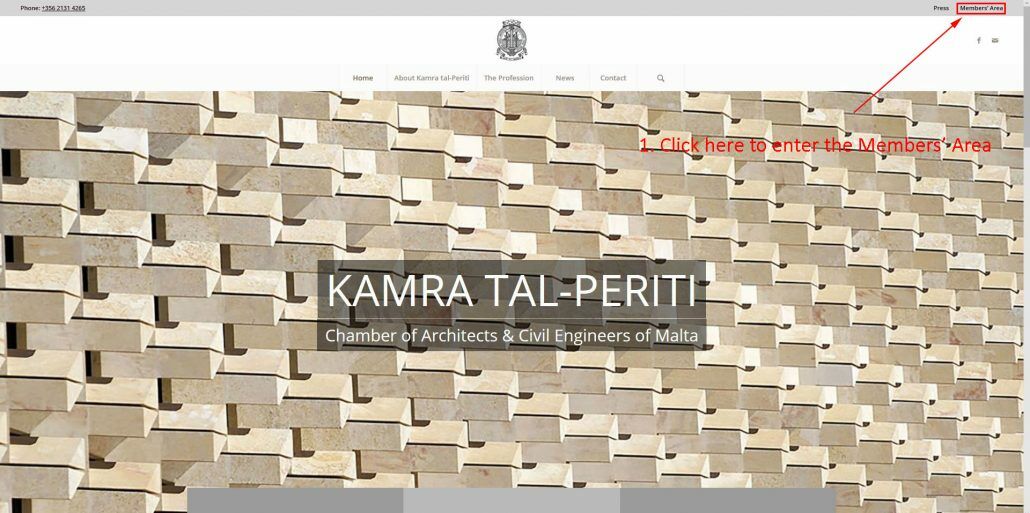
Step 2 – Enter username & password
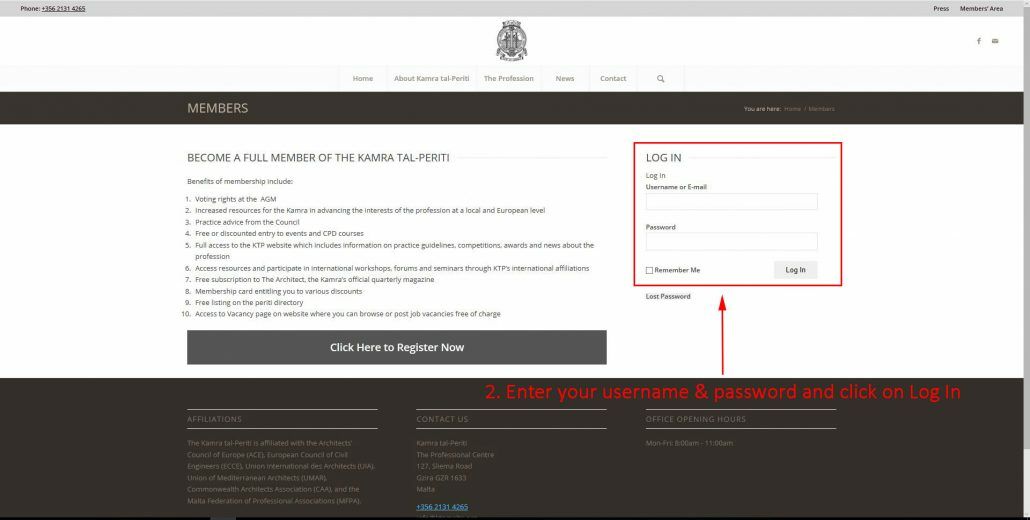
Step 3 – Go on My Account to update profile details
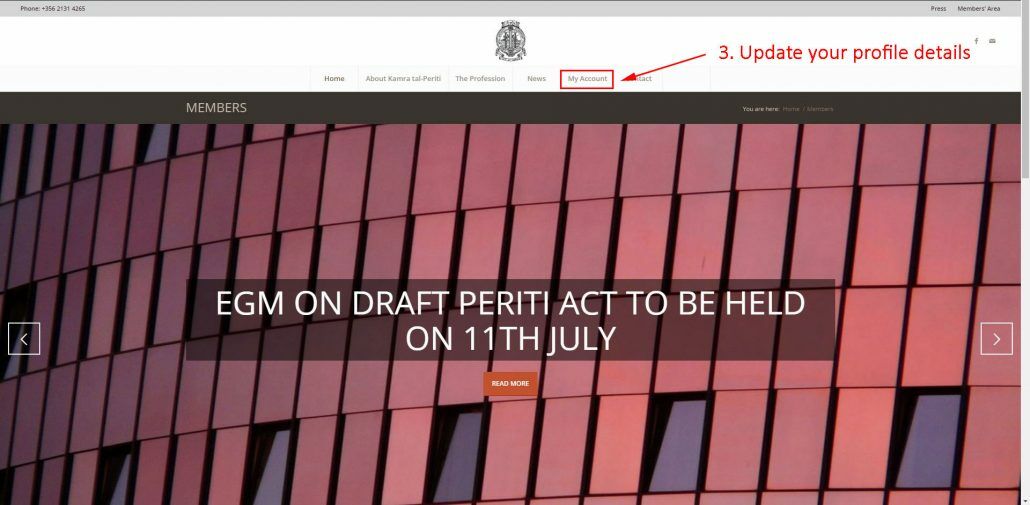
Step 4 – Click on Edit Profile
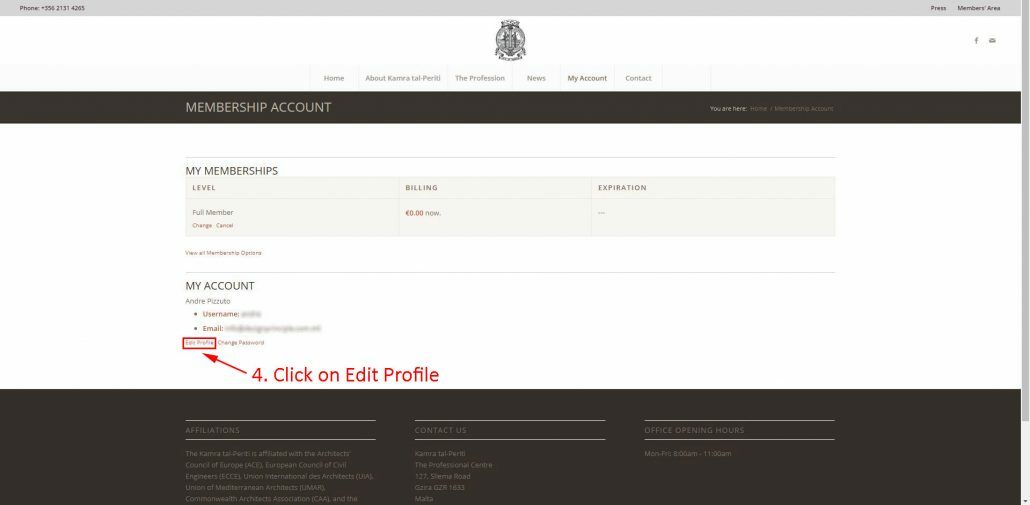
Step 5 – Update details, bio, areas of competence, and logo
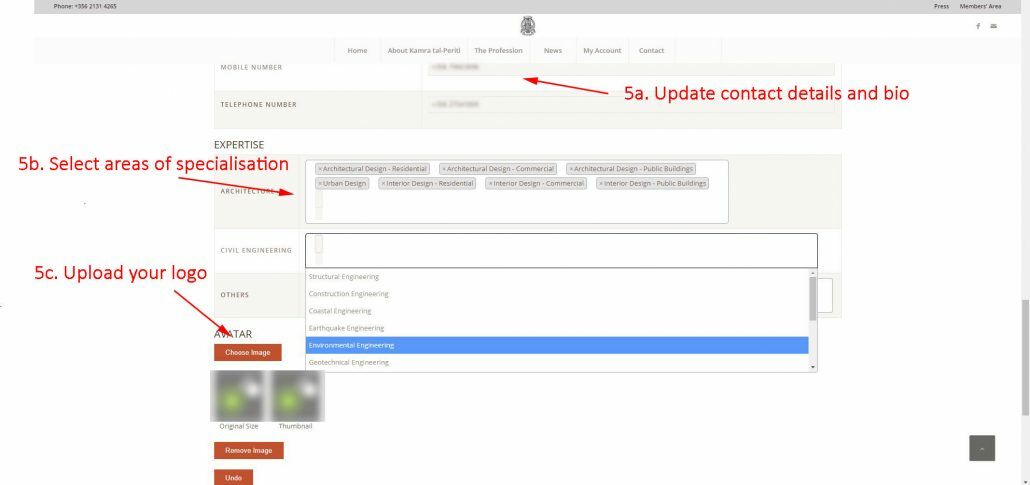
Step 6 – Update Password
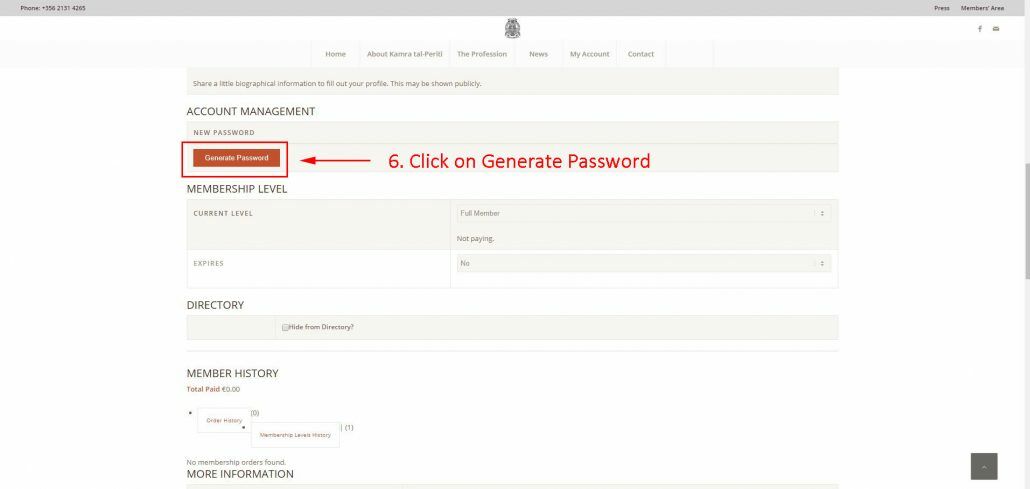
Step 7 – Type your new Password

Step 8 – Choose whether to hide your profile from the online search directory function
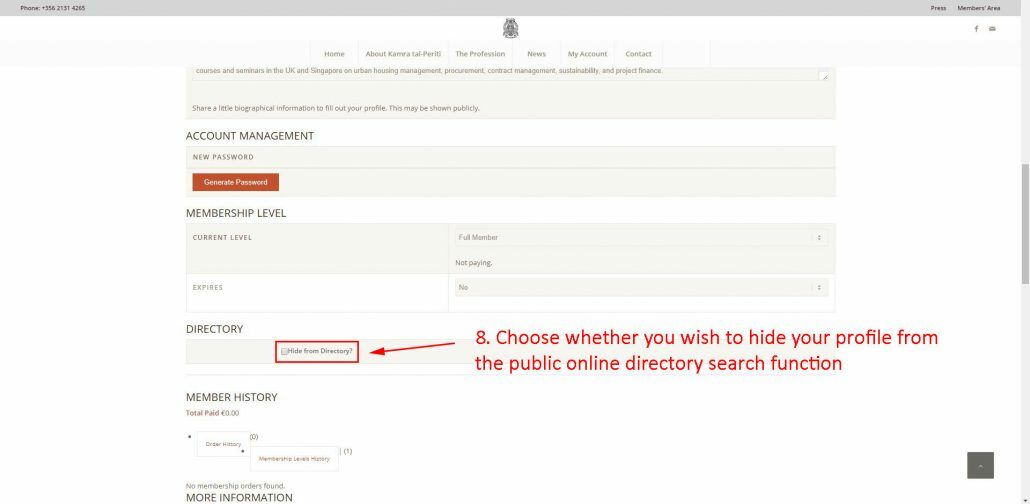
Step 9 – Click on Update Profile
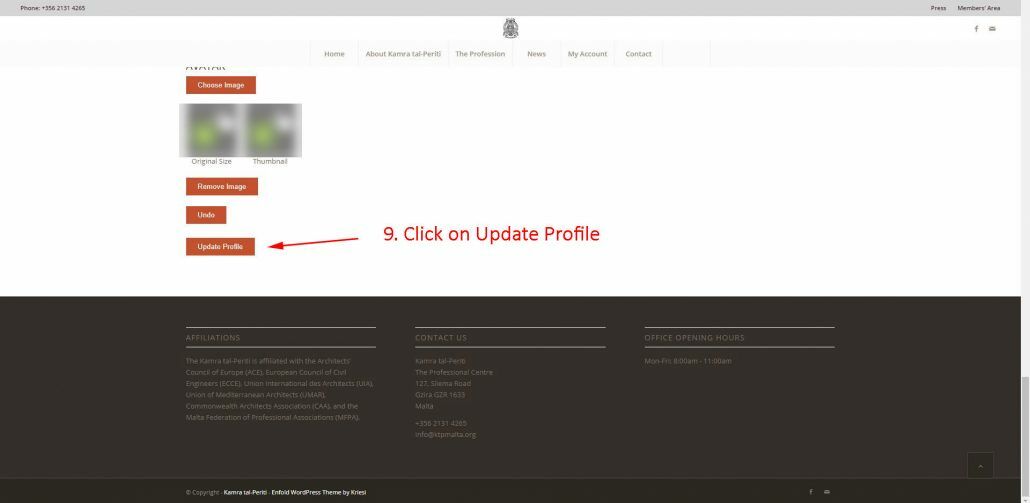

You must be logged in to post a comment.